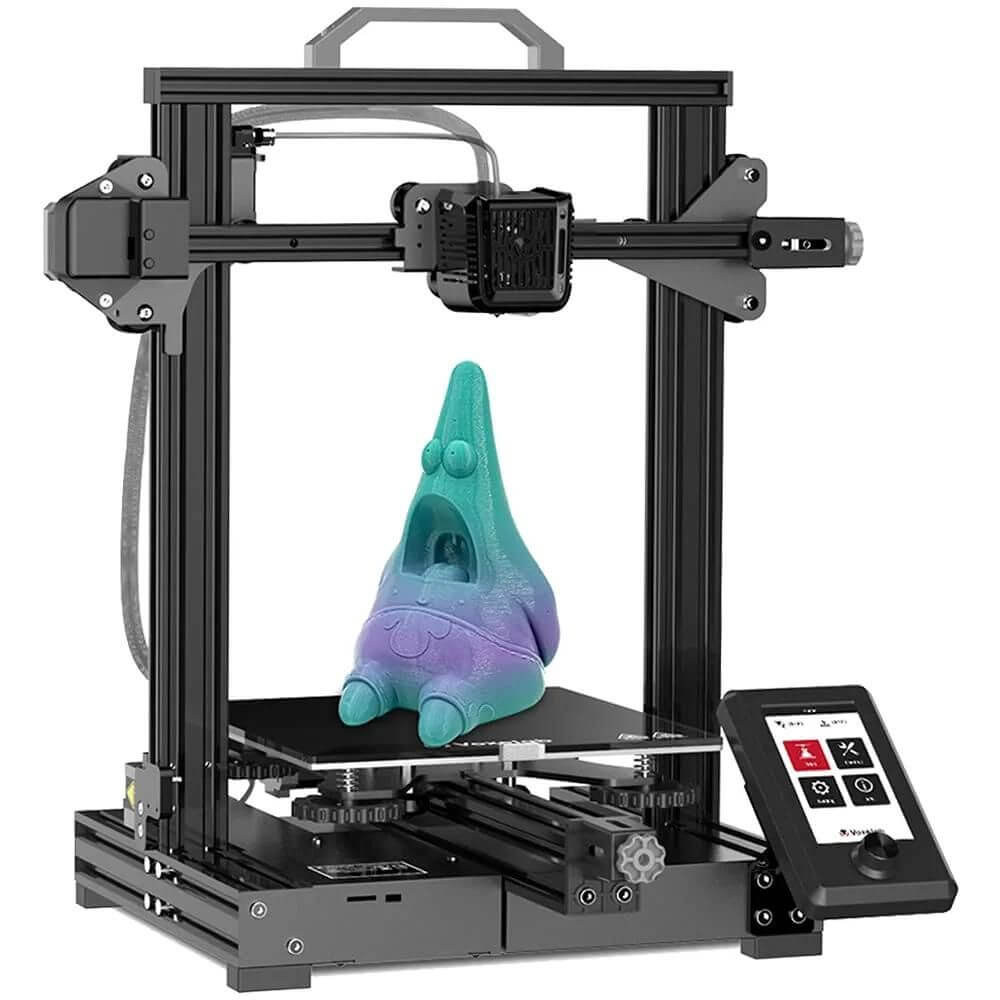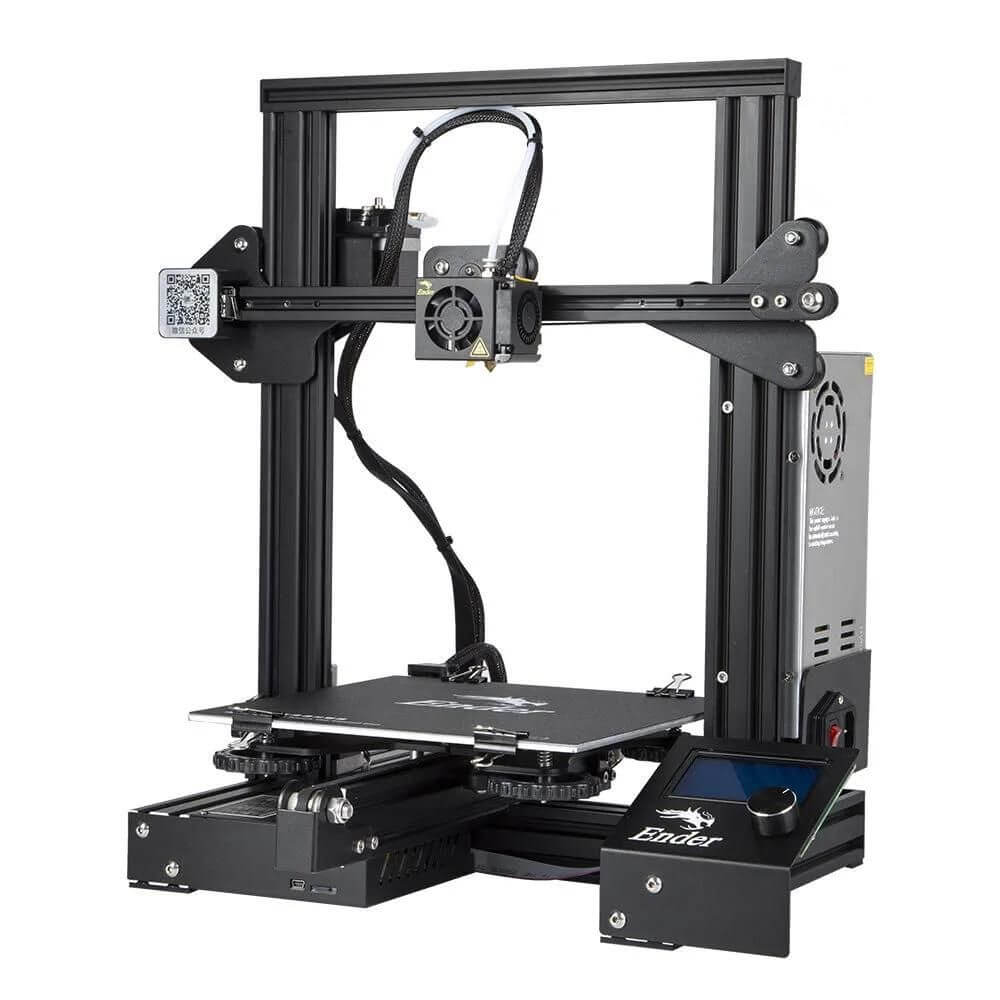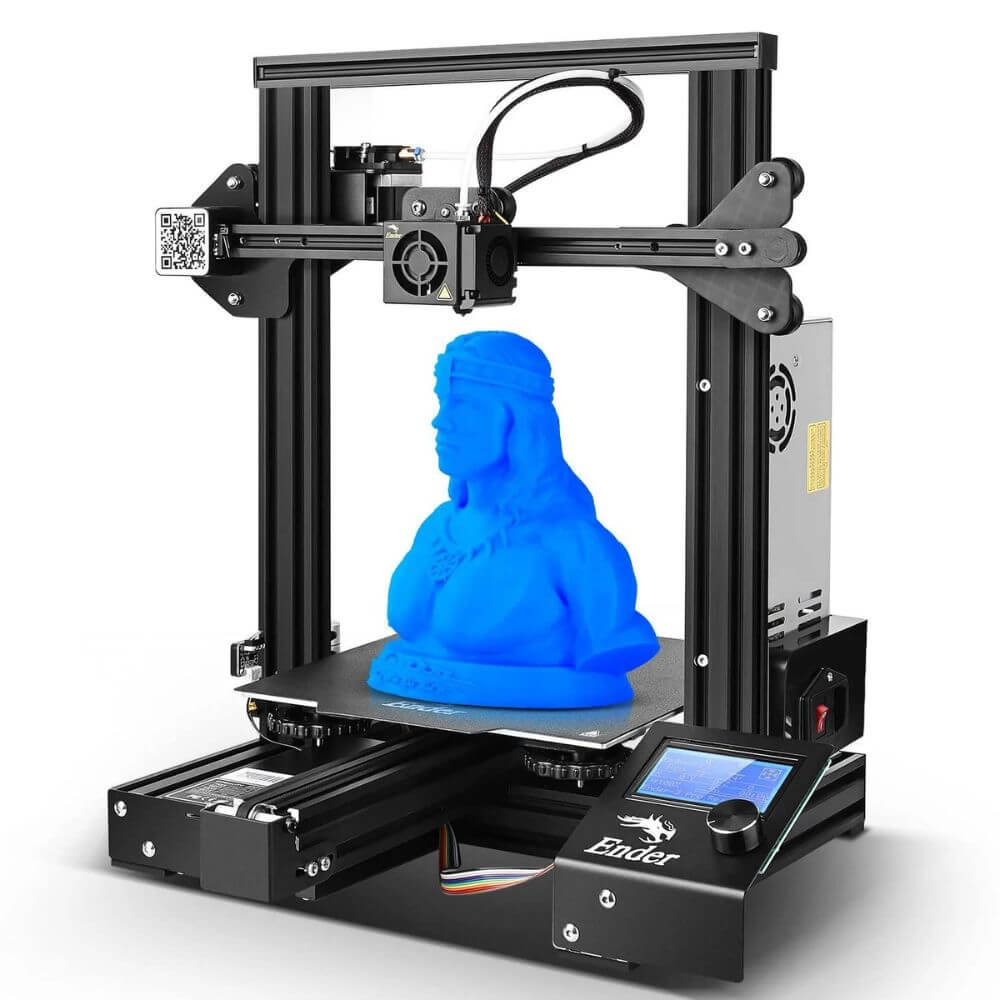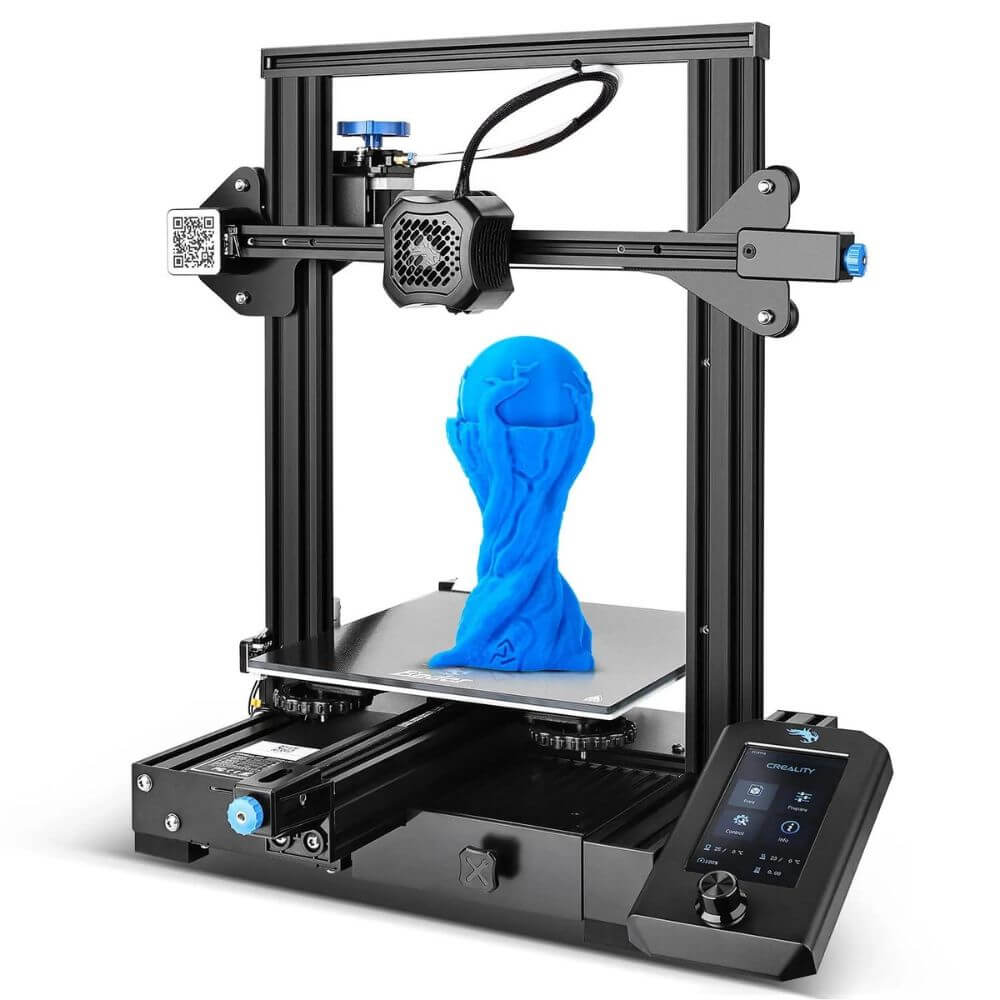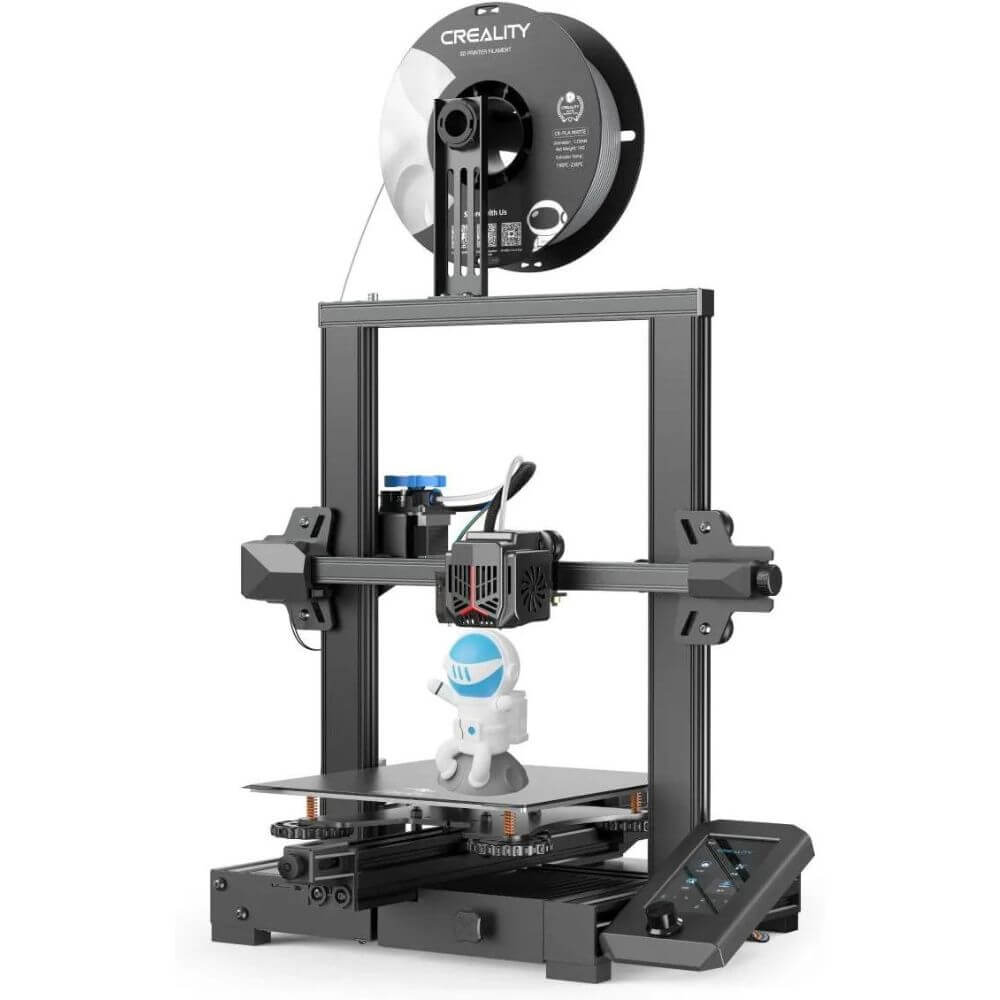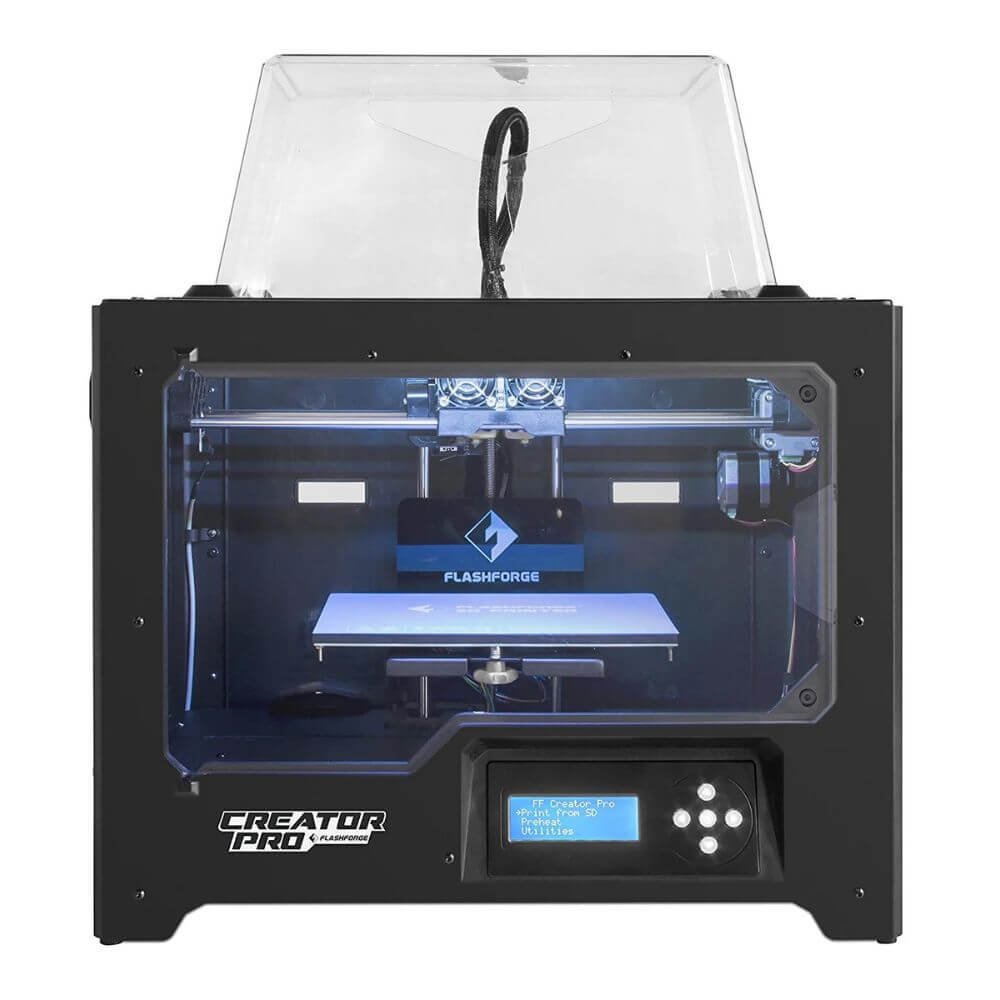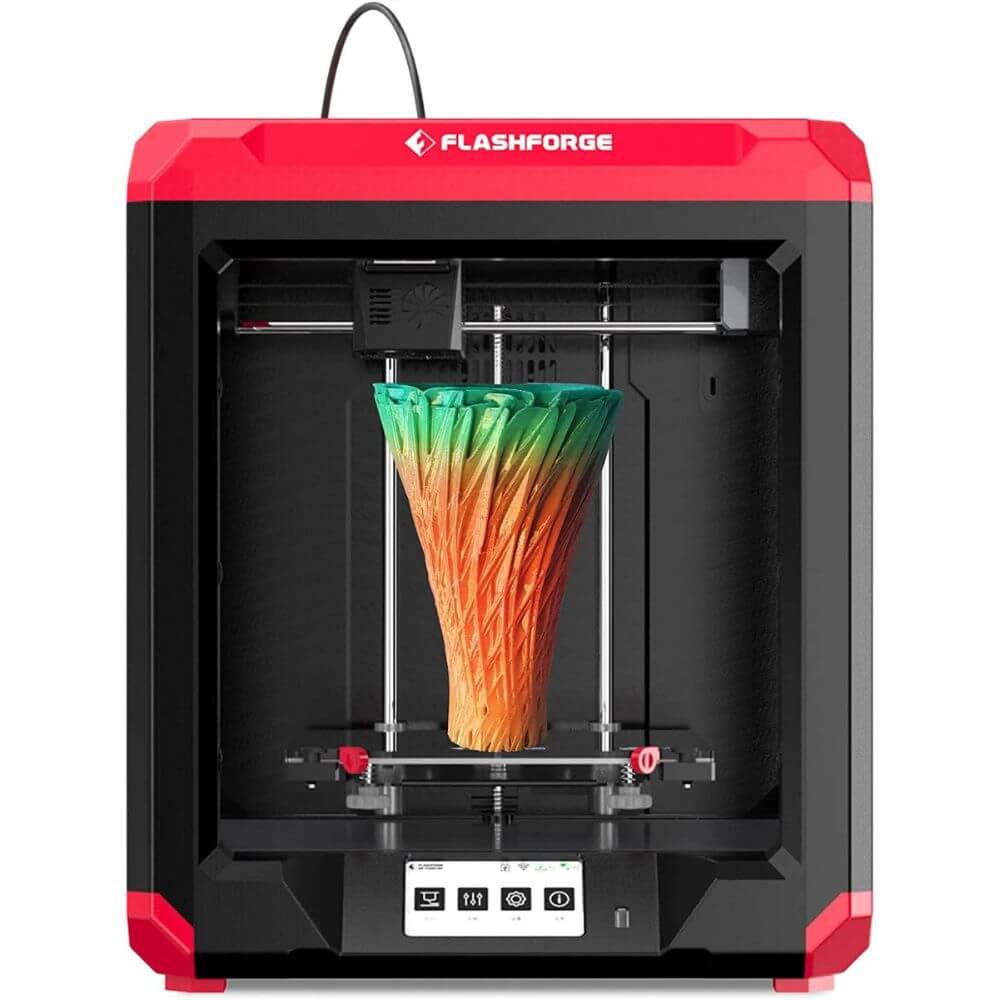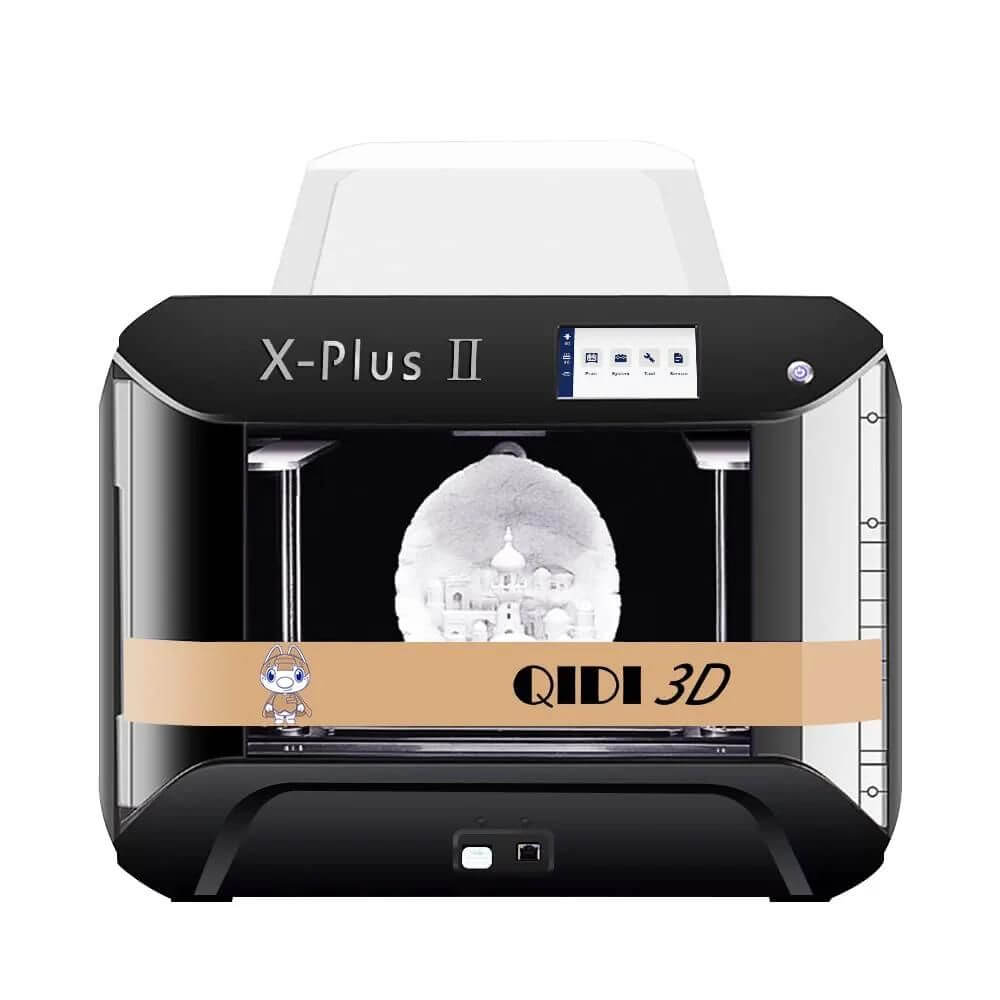Want the Best 3D Printer For Kids that you can rely on?
Unleash your child's creativity to the next level with an FDM 3D Printer! For any parent looking to push their child's creativity and confidence.

Unleash your child's creativity to the next level with an FDM 3D Printer!
They’ll never forget it!
For any parent looking to push their child's creativity and confidence, FDM 3D Printers are an ideal choice - but keep in mind that these machines can get hot! Just remember that not all kids can handle 3D printers - the heat is something you should keep in mind before investing.
So while they're great for older kids, it might not be appropriate for very young ones. However even the younger kids of your family will still love seeing what kinds of amazing creations come from a 3D Printer even if a sibling or adult had to help.
After investing in a 3D Printer, I quickly realized the potential for helping my son with failing toys and making handy tools around the house. But just as fast, those dreams flew away when every adorable creature or figurine produced was happily adopted into my 4 year-old's ever growing collection of playthings eg. his own toy store.
Nowadays it’s all about finding something special to make within our home workshop!
In a moment of inspiration, I planned to make unique trinkets and jewelry for profit - though my wife had different ideas in mind.
Luckily, due to the low risk involved with this venture she approved it as our non-profit business and enjoys the fruits of our labor as décor and adornments.
So, after much thought and consideration, I decided to just write about what I thought would be the best 3D Printer for kids.
As 3D printers become more accessible and affordable even for younger users, why not take advantage of it to bring the world their limitless imaginations?
In 2023, check out some of these great finds – from fantastic features that make printing fun to prices so reasonable you'll feel like your dreams just came true.
Get ready — those creative little minds will soon be unleashed!
Check out our Top Choices below:
VOXLAB AQUILA X2 UPGRADED 3D Printer
What you should know:
The Voxelab Aquila X2 Upgraded 3D Printer comes with a Removable Build Plate of Carborundum Glass, the software is Fully Open Source, which means that it is openly available and may be redistributed or modified.
It also has a Resume Printing Function in case of a fail or unexpected power outage.
The VOXLAB AQUILA X2 UPGRADED 3D Printer is compatible with PLA/ABS/PETG and other popular 1.75mm filament diameter.
The 220x220x250mm print size is large enough for almost any home project.
It's 18.74"D x 18.43"W x 19.92"H physical dimensions and 1 kilogram weight make it easy to find a location anywhere around your house or garage.
You might even check out our choices for the best 3D printer tables and desks available that are especially useful for 3D printing.
Note:
The VOXLAB AQUILA X2 3D Printer is a great choice for kids and beginners alike but this printer does require assembly and will need some basic mechanical skills.
Some of its key benefits include the glass print bed and smooth printing, which help to produce perfect layer lines every time.
The printer also heats up quickly and has quiet printing, making it a great option for those who want to get the job done without any distractions.
Additionally, the Aquila X2 has resumed print and sensor detection capabilities, which make it easier to resume printing after a power outage or other stoppage.
Plus, the intelligent filament feeding technology makes it easier to load and feed filament into the printer.
All in all, the VOXLAB AQUILA X2 is a great option for those looking for a starter printer without having to break the bank and still get features like smooth printing and quick heat-up times.
OFFICIAL CREALITY ENDER 3D PRINTER
What you should know:
The OFFICIAL CREALITY ENDER 3D PRINTER is a Fully Open Source with Resume Printing Function DIY 3D Printer.
With a Printing Size of 8.66 x 8.66 x 9.84 inches, the Ender 3 Printer can accommodate most projects without suffering print quality.
The Aluminum frame, 8.7"D x 8.7"W x 9.8"H footprint, and 14.6 lb. overall weight make for a sturdy 3D Printing foundation which helps in the ability to produce excellent print quality 3D prints.
So, if you are looking for a top-quality 3D printer that is easy to assemble and even easier to use?
Look no further than the OFFICIAL CREALITY ENDER 3D PRINTER.
This amazing machine is perfect for anyone who wants to begin experimenting with 3D printing, from beginners to experienced users.
The Ender 3 has a resume printing function, which means that even if there is a power outage or lapse, the printer will be able to pick up where it left off.
It also features an advanced extruder technology that reduces the risk of plugs and bad extrusion.
Plus, the V-shape with POM wheels makes the printer move noiselessly and smoothly.
The safety protected power source only needs 5 minutes for the print bed to reach 110 degrees, and the strict testing for key components guarantees excellent print quality and reliability.
Plus, there are lifetime technical supports available if you ever have any questions or problems.
ANYCUBIC KOBRA NEO 3D PRINTER
What you should know:
Next on our list is the ANYCUBIC KOBRA NEO 3D PRINTER with its Modular Design & Easy Assembly.
The Kobra Neo is a 90% Pre-installed 3D Printer, which makes it possible to set up within 10 minutes.
It can print perfectly right out of the box and this would make any beginner to be, a great printer enthusiast, which is more suitable for beginners than other DIY 3D Printers.
With features like the Anycubic LeviQ 25-Point Automatic Bed Leveling System it only takes 5 minutes to level the print bed. The one button simple operation brings precise detection and fast leveling, which greatly helps you from the tedious job of manual leveling.
Easy print removal compared to other FDM 3d printers.
With its double-sided magnetic PEI spring steel platform it is more durable and lasts longer than your normal glass beds, saving a lot of maintenance costs. You can remove the model easily with just a slight bend of the platform.
The Direct Drive Extruder can restore the form of the model to the greatest extent. Moreover, Anycubic Kobra Neo is easier to replace filaments and has a lower failure rate.
The printing dimension is 250x 220x 220mm, equivalent to the size of a standard Size 5 soccer ball
The Anycubic Kobra Neo 3d prints at a typical speed of 6mm/s and reaches 10mm/s at its highest.
The standard power outage resuming sensor and the optional filament run-out sensor reduces filament waste and saves time by avoiding the printing failure caused by an unexpected power outage or lack of filament.
CREALITY ENDER 3 PRO
What you should know:
The Creality Ender 3 Pro 3D Printer comes with a UL Certified MeanWell Power Supply.
This printer also comes with a Magnetic Surface Plate with a Printing Size of 8.6x8.6x9.8in/220x220x250MM which is great for Beginners.
The Creality Ender 3 Pro 3D Printer is an upgraded version of Ender-3.
Ender redesigned the plastic extrusion. The Ender 3 Pro 3d printing machine boasts the same outstanding performance as the Ender-3 of Creality, upgraded components make Creality Ender 3 Pro 3D Printer for beginners more stable, durable, and more comfortable to operate.
Ender adopted the MeanWell Power Supply, which is produced by the listed company with mature technology, and it meets all the needs of fast heating and long-time 3D printing. The printer is shielded by its power source from voltage spikes and power outages. If electrical power is lost, prints can be resumed from the last layer, saving time and reducing waste.
Creality's all new magnetic print bed surface for easy model removal is included stock on the Ender 3 Pro. This new state-of-the-art “C-MAG” magnetic sticker is designed for Ender 3 Pro, it is entirely removable, flexible, and can better adhere to the platform. Once the model is finished printing, remove the magnetic upper from the lower and bend or flex the print surface to watch the model effortlessly pop off the printing surface.
This easy-to-setup kit comes partially assembled, allowing you to learn about the basic construction of 3D printers as you finish putting it together. A fun STEM educational experience in mechanical engineering and electronics.
Redesigned with a much more sturdy, 40x40 aluminum extrusion for the Y-axis base. This provides stability for the printing process, leading to better print quality.
This semi-assembled 3D printer kit for children is a perfect gift for kids, allowing them to learn about the basic construction of 3D printers.
OFFICIAL CREALITY ENDER 3 V2
What you should know:
CREALITY Official Ender 3 V2 3D Printer comes with the UL Certified MeanWell Power Supply to heat up quickly and let users choose between power voltage of 115V or 230V. Meanwhile the ender 3 v2 has been shielded by its power source from voltage spikes and power outages. If there is an electrical power failure or outage suddenly, the printer can resume printing from the last layer, saving time and reducing waste.
The Upgraded Version of Ender 3 Pro also houses the Silent Motherboard Mainboard, Carborundum Glass Platform, LCD Screen, and a Printing Size of 8.6x8.6x9.8inThe V4.2.2 UPDATED SILENT MOTHERBOARD comes with the silent TMC2208 stepper drivers. The V2 design delivers users, out-of-the-box experience and silence-oriented upgrades. It has been built to offer a beefy level of power, featuring an ARM Cortex-M3 STM32F103 CPU along with the TMC2208 stepper drivers.
The Ender-3 V2 uses a new display equipped with UI LCD screen to enhance the user experience greatly for convenient disassembly and simple operation.
Designed with the sleek (discretely hidden power source); the nice blue extruder knob (easy filament feeding and filament changes); A tiny tool drawer (keep tools, spare nozzles and other handy items in); improved belt tensioners, Ender 3 V2 provides much more convenience to shape out your imagination.
The Carborundum Glass platform enables the print bed to heat up quicker and prints adhere better. Ultra smoothness even on the first layer. With the latest Creality Ender 3 V2 3d Printer, you no longer have to buy this upgrade because the printer comes with it as standard.
Creality FDM 3D printer Ender-3 V2 for home use has all-metal integrated design with smooth motion, high precision print quality as well as simple assembly with 80% pre-installed. Meaning most of the assembly work is done for you for convenience and time saving.
The Ender 3 V2 has a Humanized design with XY-axis tensioner for belt’s tightness adjustment and rotary knob for convenient filament feeding.
CREALITY ENDER 3 V2 NEO
What you should know:
The Official Creality Ender 3 V2 Neo 3D Printer is a great 3D Pinter for beginners with it's CR Touch Automatic Bed Leveling System, Full-Metal Extruder, PC Spring Steel Platform, and it is 95% Pre-Installed. With it's 220×220×250mm platform, the Ender 3 V2 Neo FDM 3D Printer is an upgraded version of the Ender 3 V2, with major upgrades in Full-metal Bowden Extruder and Auto Bed leveling with CR-Touch, PC Spring Steel Magnetic Build Plate. The 3D printer is easier to Install and Operate for beginners.
Different from the Creality Ender 3 V2 3d Printer, this printer comes with the upgrade Metal Bowden Extruder, and add a Rotary Knob for feeding smoothly forward and withdrawal of filaments.
It has a 16-point Automatic print bed leveling system that brings convenience for novice handling. And it is more stable than the traditional BL touch leveling accuracy.
This unit is a 95% Pre-Installed 3D Printer. You don't need to spend much time for setup and you can avoid various problems caused by installation errors.
There is a recovery printing function, and support for recovery printing when power fails.
The Creality Upgrade 3D Printer Ender 3 V2 Neo has the removable PC spring steel platform which sticks to the surface immediately when released, and enables you to remove the print with a slight bend.
FLASHFORGE 3D PRINTER CREATOR PRO
What you should know:
The FlashForge 3D Printer Creator Pro is a top-of-the-line 3D printer that is perfect for both beginner and experienced users and is a high-quality 3D printer that offers excellent value for the money.
It features a sturdy metal frame structure, optimized build plate, and dual extruder with two spools.
The build plate is optimized for quality prints and a build volume of 8.9 X 5.8 X 5.9 inches making the FlashForge Creator Pro a good option for printing large objects, while the aviation level aluminum plate ensures that the print surface is completely flat and warp-free. The metal platform support and guide rods provide precise Z axis movement, preventing platform arm deformation.
The filament compatibility of the FlashForge Creator Pro allows for printing with a wide range of materials, including PLA filament, ABS, PLA color change, pearl, ABS pro, elastic, PVA, HIPS, PETG, TPE, TPU, conductive filament, flexible filament, metal filled filament, wood filled filament, and PP. The enclosed design chamber with acrylic covers helps to insulate and protect ABS prints from warping or cracking. The filament diameter compatibility is 1.75mm [0.069 in].
Plus, the full manufacturer's warranty is fulfilled by Flashforge, and free email support is provided by expert FlashForge technicians.
FLASHFORGE 3D PRINTER FINDER 3
What you should know:
The Flashforge 3D Printer Finder 3 boasts a dual platform, Glass Heating Print Bed and a Removable Build Plate with PEI Surface and Magnetic Platform.
It comes Fully Assembled and has a large 7.5" x 7.7" x 7.9" Printing Size.The Flashforge 3D Printer Finder 3 is a top-of-the-line machine that comes equipped with a number of features that make it easier and more efficient to use.
It has a large build volume and a direct drive extruder, both of which contribute to a higher success rate for perfect first layers and stronger compatibility with a wider range of filament types.
The 260℃ nozzle also allows for printing with a wide range of materials, making the Finder 3 an ideal option for both novice and experienced users.
Additionally, the dual platform build plate on the Finder 3 is made from glass and has a PEI magnetic plate on the opposite side, which results in good adhesion to the printed model and fast heating up of the print bed. The removable build plate is also durable and flexible, making it easy to remove the finished prints when they are completed.
Finally, two key features of the Finder 3 are resume printing and filament sensor. The resume printing function detects when power is lost during a print job and resumes printing exactly where it left off. The filament sensor, meanwhile, detects whether or not a strand of filament is inserted into the extruder in order to prevent any potential problems that could occur if the machine starts printing without any filament in the extruder.
Altogether, these features make the Flashforge Finder 3 one of the most user-friendly and versatile 3D printers on the market today.
R QIDI TECHNOLOGY 3D PRINTER
What you should know:
Our last offering is the R QIDI TECHNOLOGY 3D Printer.
The R QIDI is a New Upgrade X-PlusⅡ Intelligent Industrial Grade 3D Printer
that offers an Enclosed Design, Large Print Size, High Precision Printing, 10.6x7.9x7.9 Inch Build Volume as well as Printing with Nylon, Carbon Fiber, and PC.
The QIDI Third Generation Extruder Assembly consist of two newly upgraded extruders of X-PLUSⅡ. These are dual-gear extruders with more accurate printing, better heat dissipation, and less clogging.
The ordinary extruder has already been installed on the 3D printer, and its max printing temperature is 250 ℃. It can work well with PLA, ABS, and TPU.
The high-temperature extruder has a 300 ℃ maximum printing temperature, which can print Nylon, PA12-CF, and PC.
The Double Z-axis driver ensures more stable and more precise printing quality with large models containing high configurations, ranging to sizes as large as 10.6x7.9x7.9 Inches.
The X-PLUSⅡ is equipped with a filament runout sensor. When printing a large model, there is no need to worry about the filament depletion. It will ring to remind users. If a power outage occurs during the printing process, the printer will automatically save the breakpoint.
Latest slicer software version 6.3.1: Redesigned UI interface of QIDI software is smarter and more convenient to operate.
It has changed the software's slicing algorithm and improves the print quality by 30 percent and speed by 20 percent.
The QIDI software is compatible with all types of QIDI printers.
R QIDI TECHNOLOGY X-PLUSⅡ provides free one-year warranty, lifetime technical assistance. Professional after-sale service team will help customers solve the problem within 12 hours.
These amazing machines will create memories and objects like no other. But trust us: when those projects come off of their print bed hot-off-the press?
They’ll never forget it!
FAQs
Are 3D printers for kids worth it?
When it comes to a 3D printer for kids, the answer is a resounding yes!
There are a variety of reasons why this may be the case, ranging from educational and creative potential to convenience and cost savings. In order to make an informed decision when selecting one for your child, however, you must first understand what to look for.
To begin with, it's important to take into account what is the best 3D printer for kids, especially younger users. A model with a heated print bed will provide greater results in terms of accuracy compared to those without one as well as allow more flexibility in terms of materials that can be used. Additionally, some machines come equipped with an easy-to-use printing process ideal for beginners and pause printing that allows customization via software or similar styling tools.
For parental oversight purposes, many models even include a built in camera so that parents can monitor their children’s progress remotely while they learn how to use them. It’s also important to keep in mind the types of projects your child intends on using the printer for; if they plan on creating large projects then you may need something sturdier than if they just wanted basic prototypes designed quickly.
In conclusion, whether or not a 3D printer for kids is worth it depends heavily on individual preferences and needs; but all things considered there should be no shortage of options available when it comes time for purchase – providing plenty opportunities for both parents and children alike who want their projects brought into reality!
What age can kids use a 3D printer?
Have you heard the news?
3D printers are no longer just for adults! There’s now a growing range of 3D printers specifically designed to be used by kids. Before you let your little ones get their hands on one, though, there are a few things to consider.
For starters, printing with a 3D printer can be quite loud and messy depending on the model. I personally would avoid resin printers for children due to the mess and use of chemicals. On the FDM side of the spectrum you may want your younger ones to stay away from ABS also because of toxic fumes that need to be well ventilated and or filtered. If your kids are old enough to understand these risks and use the printer safely, then go ahead and allow them to start printing! You should also keep an eye on the maximum bed temperature of whatever model of 3D printer you buy since this could be too hot for young users to handle.
In general, most experts recommend that kids over the age of 8 or 9 should be able to start using 3D printers as long as they know how to follow instructions properly and avoid any hazardous materials that might be involved in the printing process (such as ABS plastic). For children under 8 or 9 years old, it’s best not to let them near a 3D printer unless they will be supervised at all times.
Overall, introducing younger generations to 3D printing is incredibly fun and beneficial – so long as safety precautions are taken into consideration! Make sure your young users are properly educated about what goes into operating a 3D printer before letting them take over some solo prints.
What can kids make with a 3D printer?
Kids have endless possibilities when it comes to 3D printing!
Specifically a 3D printer for kids can create objects ranging from their own toys and decorations to tools or even duplicates of everyday items. As long as you supervise your kids while they're around the 3D printer and ensure that they understand its safety guidelines, 3D printing can be an awesome way for them to explore their creative side.
One thing to keep in mind is that most of the professional-grade 3D printers may not be suitable for children because of the noise level and temperature settings. But there are a few manufacturers who produce quiet printers specifically designed with younger makers in mind. For example, many "3D printer for kids" models come with maximum bed temperature levels that are lower than adult-sized machines - making them safer and easier to use.
There are also other printers like laser engravers, CNC mills, and filament extruders which allow kids to make different kinds of projects in addition to what can be done with a regular 3D printer. All these options help expand their minds about design possibilities beyond just creating limited objects out of plastic!
What are 3 disadvantages of 3D printing?
Ahh, 3D printing.
This revolutionary technology that makes our lives easier by allowing us to create anything we can think of right in our own homes - what could possibly be wrong with it? Well, if you want to get real nitpicky there are a few challenges that come with it.
1) Don't expect a peaceful crafting session;
3D printers can wildly fluctuate between quiet and loud depending on the type of filament used and size being printed - so no more marathon crafting sessions late at night without disturbing the neighbors!
2) Bed temperature limits how much you can print at once.
Depending on the 3D printer, some machines top out at temperatures over 100 degrees Celsius while others will require nothing higher than 50 degrees Celsius or even lower for certain filaments. It's important to research your machine before attempting an ambitious project or expecting too much from one job!
3) Not all 3D printers are suitable for kids (but many don't have age restrictions).
While there are many fantastic models out there specifically targeting younger minds - with safety considerations such as limiting touch heat elements and notifying when wiring is incorrectly installed - not every model does this, meaning parents need to take extra care when choosing their family's favorite new toy!
4) Other printers may cause compatibility issues
due to different software as well as hardware requirements which means it may require some extra effort finding compatible materials or formats that work best together if you plan on using various machines alongside each other, you may want to look for quiet printing machines. All in all though I'd say these issues make up the bulk of the downfalls but they're relatively minor compared to all the wonderful things 3D printing has brought us!
Is 3D printing a cheap hobby?
3D printing can be a cheap hobby if you know what you're doing!
It may seem intimidating at first, but with the right knowledge and equipment, anyone can enjoy this unique way of producing items.
The cost ultimately depends on your goals. If you plan to make complex objects or experiment with materials like metal and wood, then the initial costs are going to be higher than when using standard PLA filament printers. For those just getting started, FDM (fused deposition modeling) printers are common choices because they allow users to print almost anything once they become more familiar with the process.
One nice feature of 3D printing is that even young children can get involved as it's easy enough for them to learn how to design and produce models. Quality filaments range from inexpensive plastic-based materials up through metal alloys such as titanium or steel, so there is something available for every budget level. There are also additional accessories such as a filament run out sensor which will alert the user when their supply is running low - this saves money in hindsight since one does not need overstock on their material supplies unnecessarily!
Overall, 3D printing has an unfortunately steep learning curve but once someone has managed it - its an incredibly affordable hobby in comparison other technologies out there today!
How toxic is 3D printing?
If you’re looking to find out how toxic 3D printing can be,
it depends on the technology you use and where the printer is placed. Most 3D printers these days have relatively quiet printing, so that isn't a concern. Additionally, there have been technological advances in Wi Fi connectivity which allows for remote usage. A lot depends on the materials that you are using such as PLA filament vs. resins. So being familiar with your products is key.
As far as kids go, there are now special 3D printers specifically designed for them! These units come with kid friendly software so even young children can start printing various objects in no time - making it an incredibly kid friendly hobby! Plus most of them have safety features such as sensors that automatically stop operations if something goes wrong (such as overheating or jamming). That way even little ones don't need to worry about burning themselves on hot end parts while they learn how to operate their printer.
Overall, if used responsibly and safely with the right precautions taken—such as using air filters and placing your machine in a well-ventilated area—3D printing is actually not very toxic at all!
Do 3D printers cost a lot to run?
Do 3D printers cost a lot to run?
While some premium models can be on the pricier side, with the right features, you won't have to empty your wallet!
Modern 3D printers offer impressive features for low costs. For example, look for quiet printing, this helps keep noise levels down in your home or office. Also, check out Wi Fi connectivity so you don’t need to physically connect to the printer every time you want something printed.
If you're just starting out with 3D printing, look for kid-friendly options that require minimal setup and are easy to operate. Some popular models come preloaded with ideas so kids can start printing instantly! These are usually good value investments since they foster creativity and introduce young minds early on into the world of 3D printing.
There's also an entire market available specifically geared towards kids who love exploring new hobbies and activities related to tinkering around with technology such as robotics kits or drones! However, when it comes down to it, all these products should still be safe enough for even small children without adult supervision present in order to ensure kid-safety at all times while using them.
How much money do you need to buy a 3D printer?
If you’re looking to buy a 3D printer, the amount of money you need to spend on it really depends on what kind of features and capabilities you want. For younger kids who are just starting out, there are plenty of low-cost models that will suit their needs perfectly. These printers typically feature a print bed size somewhere between 150mm x 150mm and 200mm x 250mm, which is ideal for small pieces or prototypes and range from less than $200.00 to as much as you want to spend, literally in the thousands.
If your older kids have more advanced needs, look for a model with a larger build plate that can handle bigger projects or multiple objects at once. Some even have a built in camera so your little engineer can see in real time how their prints progress.
One thing is certain: no matter what type of 3D printer you're considering for your youngster—basic or high-end—it's always best to go through reviews from customers and experts before making any decisions about which one is best suited for them.
Is 3D printing really the future?
Yes, 3D printing is definitely the future!
We've already seen how it's impacting our world in a variety of ways and it shows no signs of slowing down. Young users are particularly drawn to 3D printing, as there's a much smaller learning curve than with traditional manufacturing processes. Plus, there are now even 3D printers for kids that make the technology accessible via an intuitive platform.
Not only can you print small objects like your own toys and trinkets, but printing large objects such as furniture or tools are also possible thanks to large-scale commercial options available on the market today. With this kind of flexibility, 3D printer users have more freedom than ever when choosing materials and sizes for their print jobs. The possibilities are nearly endless!
What are the easiest things to 3D print?
If you're a novice looking to get into 3D printing,
it's easy to feel overwhelmed. After all, 3D printing is one of the most talked-about technological advancements of recent years - and many folks have trouble figuring out where to get started.
The good news is that there are lots of easy things you can print with your 3D printer. For young users, there are even printers designed specifically for kids that come preloaded with simple designs like keychains, puzzles and figurines. This makes the learning curve a lot less intimidating for those just starting out!
For larger projects, consider downloading an SD card full of premade templates from sites such as Thingiverse or MyMiniFactory - this way you can quickly find fun objects (like vases or phone cases) that don't require too much time or technical know-how. When selecting items on these sites, always go for something marked "easy" in terms of difficulty level; this way you'll be sure not to run into any complications while printing.
In short:
if you're looking to start with something small—or just curious what kind of things your3D printer can do - give some easy templates a try! From custom keychains and trinkets to iPhone cases and large artworks, the possibilities are nearly limitless when it comes to 3D printing…so why not give it a shot?