Best 3D Printer Under $300
3D printers have revolutionized the printing industry.

Best 3D Printer Under $300: Which One Should You Get?
3D printing has become increasingly popular in recent years and is used to create many different types of products, from prototypes to toys to consumer goods.
There are a variety of 3D printers available on the market, ranging from expensive industrial-grade machines to more affordable consumer-level models that can be purchased for less than $300 and most are at least 90% pre assembled.
In this article we will look for the best 3D printer under 300 that will provide high quality results and discuss their features and benefits.
We will make our recommendations based on price ranges, build quality, user friendly features, print bed, print speed, and many other life features.
With everyone from DIY-ers to professional engineers able to develop their own innovative products, 3D printers are capable of creating incredible items in a relatively short amount of time and the possibilities are endless!
The first 3D Printer that we will look at is the:
Voxelab Aries 3D Pinter
The Voxelab Aries 3D Printer is an industry-leading printing system that brings together advanced features, intuitive design and sophisticated performance capabilities. Boasting automatic bed leveling, double Z-axis driver which ensures a stable and more precise printing quality, a high resolution, user friendly touchscreen display for easy setup and precise operation as well as speed control feature to adjust the print quality while maintaining quiet operation levels – this powerhouse of modern tech provides all you need in one small package!
On top of these impressive specifications it also comes with heated build plate compatible with various materials such as PLA & ABS filaments allowing users from novices up to experienced professionals alike get maximum results out of their designs.
The Voxelab Aries 3D Printer is a great printing option for the best 3D printer under $300. It features an intuitive 3 step printing process and print quality that is reliable and consistent, more so than what you would expect from a 3D printer within this price range.
Equipped with a filament sensor, the printer will pause until you load the filament and resume printing once it registers refill. This eliminates common mishaps and allows for greater concentration on creating your projects without any interruptions caused by broken filament or any unexpected power outages.
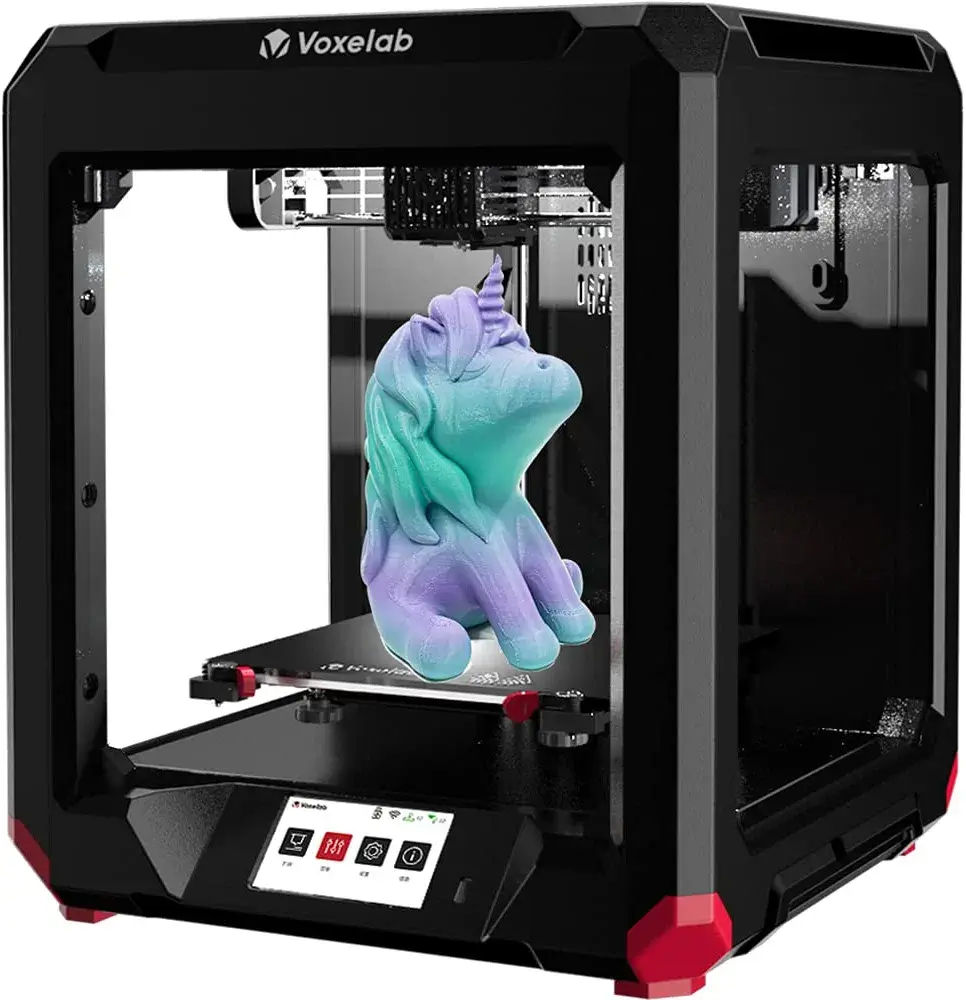
Voxelab Aries 3D Pinter
Double Z-axis driver ensures a stable and precise printing quality
The Aries 3D Printer also has an impressive 200 x 200 x 200mm print bed size to cover all your 3d printing needs.
Voxelab's Aries 3D Printer is an innovative printing device that offers a comprehensive suite of creative possibilities.
The 4.3-inch colorful user friendly touch screen makes it easy to achieve precise printing with just a few clicks, offering a superior 3D printing experience.
Designed with their signature Creator and Guider concepts in mind, this 3D printer stands out from other DIY printers due to its industrial structure that ensures stability and accuracy even when working on large models.
Aside from its 200 x 200 x 200mm print volume, the LED lights make it easy to monitor print surface quality and progress. On top of that, its Dual Z-axis driver guarantees consistent and impeccable quality throughout every project. All these details enable you to craft impactful objects without any worries or interruptions.
The Voxelab Aries 3D Printer is the ideal tool for any artisan looking for versatility and reliability in their creative projects.
Overall, the Voxelab Aries 3D Printer is an excellent 3D printing low cost choice for frequent or hobbyist 3d printers.
Summary of features:
· 4.3" color touch screen
· Filament runout sensor
· Industrial structure which is more stable than your normal DIY structure
· Glass bed with 200x200x200mm build volume
· Heated print bed
· LED light illumination
· Double Z axis driver is more stable and accurate when you print large models
· Resume printing function after power outage or unexpected stoppage
· Fully assembled 3 step startup right out of the box.
Anycubic Kobra Neo
3D printing enthusiasts looking for 3D printers under $300 should certainly consider the Anycubic Kobra Neo.
This intelligent 3D printer uses direct drive extruder and is 90% semi assembled, making setup a breeze and you are ready to start printing within minutes.
Not only does it have an impressive build volume of 220x220x250mm, but it also comes with a range of helpful features such as LeviQ 25-point auto bed leveling feature that creates a reliable launch pad for prints that require accurate details every time.
Furthermore, in case of power outage or filament sensor triggering the combination of quick printing and resume printing function allows you to pick up from where you left off on 3D prints, giving you a reliable 3D printing experience.
Its upgraded double-sided magnetic PEI spring steel removable build plate provides convenience to the 3D printing process by allowing easy removal of larger 3D prints.
With this machine at your disposal, you can get satisfying print quality without breaking the bank.
The Anycubic Kobra Neo is your gateway to a world of 3D printing possibilities.

Anycubic Kobra Neo
This is your gateway to a world of 3D printing possibilities.
With a typical print speed of 6mm/s and a maximum printing speed of 10mm/s, this device enables you to complete your project faster than ever before with minimal effort on your part.
For added convenience, the Kobra Neo offers an easy-to-replace filament option.
Unleash all the possibilities of 3D printing using this incredible tool designed for ease and accuracy in every step.
Try it out today and see why Anycubic has become renowned in producing one of the most versatile 3D printers on the market!
Summary of features:
· Modular Design for easy assembly
· LeviQ 25 point auto leveling
· Easy removal double-sided magnetic slide in build plate.
· Direct Drive Extruder
· Heated print bed
· 220x220x250mm build volume
· typical speed of 6mm/s and reaches 10mm/s at its highest
· standard power outage resume printing sensor and the optional filament run-out sensor
· ANYCUBIC FDM 3d printers come with one-year warranty (The print head with 3 months, the heated bed with 6 months) and lifetime technical support.
ELEGOO 3D Printer Neptune 3
3D printers have revolutionized the printing industry, and ELEGOO 3D Printer Neptune 3 Pro FDM 3D Printer is no exception. This 3D Printer under 300 not only provides exceptional print quality, but also has a smooth printing process. It features an innovative RSG automatic bed-leveling system with 16-points that effectively provides an even platform to print on every time.
The dual extruder gears ensure that product longevity extends and finer details are visible in your prints. And with the help of its dual lead screw drive, you can expect accurate 3D results all for an affordable price point. With its large 220x220x280mm printing size and removable capacitive screen,
Neptune 3 pushes 3D printing technology to the next level.
3D printing can be a great way to create prototypes or products quickly and easily on a budget.
Summary of features:
- Widely compatible with PLA/ABS/PETG/TPU flexible filaments.
- Fast and Silent Printing
- Resume print and filament detection automatic recovery function will continue printing when the power is re-connected.
- 3.5-inch touch screen, easy to operate.
- PEI Magnetic removable build surface plate of a special coating combined with spring steel so you can easily remove models.
- double-gear metal extruder is equipped with a spring elasticity adjustment design and a special titanium alloy pipe, which reduces the risk of nozzle clogging
There are many 3D printers available on the market that are reasonably priced and offer high quality results.
The Voxelab Aries 3D Pinter, Anycubic Kobra Neo, and ELEGOO 3D Printer Neptune 3 are some of the top 3D printers under $300 that provide great value for the money and can help you get started with 3D printing quickly, even on a tight budget.
The low cost of these FDM printers make them ideal for individuals, hobbyists, schools, and makerspaces.
With their straightforward controls and features they are easy to use even if you have no prior experience in 3D printing.
All three of these machines are suitable for producing a wide variety of objects from toys to prototypes to complex designs. With their high quality 3D printing results and affordability, these printers are capable of bringing your creative ideas to life!
FAQs
Is a $300 3D printer worth it?
The answer to whether or not a $300 budget printer is worth it really depends on what you plan to do with it. For starters, if you're just looking for something basic that can print simple shapes and small projects, and use your basic filaments, then a $300 3D printer should be more than sufficient.
However, if you're expecting to create intricate designs or larger prints, then investing in a pricier model might be necessary.
That said, there are several advantages that come with purchasing a $300 3D printer - one being the low cost savings compared to more expensive models. The more affordable printer also makes it easier for people who have limited funds and difficulty committing thousands of dollars towards an expensive device to try out the technology themselves.
Additionally, these budget-friendly devices often come partially assembled which can save time and hassle from having to assemble parts yourself as would be the case with some of the more advanced models.
Another benefit of owning a $300 3D printer is ease of use - many online stores offer tutorials and community support staff who can assist users with understanding how their products work making it easier for beginners or those new to this type of technology jump into creating their own objects right away without much technical knowledge required upfront. And since most machines at this price range come bundled with software programs that support various file formats such as STL (Standard Tessellation Language), even those without any particular CAD (Computer Assisted Design) experience can still get started on their creations quickly enough!
However there are also some drawbacks when opting for one of these entry-level printers too; they may not have all the features available within pricier units like dual extrusion capabilities which allow users to print two different colors at once or heated print bed / nozzles which allow them greater control over temperature settings while printing complex objects made up of multiple materials simultaneously – both features make higher end machines significantly better suited for producing intricate detailed prints than cheaper alternatives would typically offer at comparable prices points currently available on the market today!
What is the best 3D printer for personal use?
When it comes to the best 3D printer for personal use, it really depends on what you are looking to accomplish. If you’re a hobbyist or beginner just getting started with 3D printing, then something like the Creality Ender 3 might be the right choice. It’s an affordable machine that is easy to use and prints reliably on a variety of materials.
On the other hand, if your ambitions run higher and you want to create highly detailed and complex models, then an FDM (fused deposition modeling) printer such as an Ultimaker would probably be better suited for your needs. This type of 3D printers have larger build sizes and more accuracy than their FFF counterparts. They have features such as dual extruders for multi-colored prints or dissolvable supports that make them great tools for those with more advanced printing needs.
Finally, there are SLA (stereolithography) machines which provide unparalleled detail due to their ability to print extremely small layers of material at very high resolutions using light-curable resins — perfect for creating miniatures or jewelry pieces! These machines tend to come at a much higher price point compared to other types of consumer-grade 3D printers though so this may not be an ideal option if you're still new in the world of 3D printing.
Overall, when it comes down selecting a specific printer model — consider considering both your budget as well as what kind of projects do you plan on working on since they can vary greatly depending on those factors!
How much is a decent 3D printer?
Depending on the size and features you're looking for, 3D printers can range anywhere from $200 to upwards of $50,000. For an entry-level printer suitable for hobbyists, plan on spending at least $300 to get a decent machine with a decent build volume that can produce good quality prints.
At the low end of the price range (below $1,000), a few examples are XYZprinting's da Vinci Jr 1.0 AIO or FlashForge Creator Pro. These models are great for those who don't want to spend too much money or have limited space since they come in compact sizes (~20in cubed). However, these models lack some features like heated beds and two-color printing capabilities; so if you need more control over your prints then it might be worth investing in a higher end product with more features.
Mid-range 3D printers (between $1K - 5K) generally offer improved resolutions compared to lower priced ones and cover most basic needs for professional applications such as prototyping or small scale production runs. Examples include Formlabs Form 2 which offers impressively smooth surfaces and detailed prints thanks to its laser SLA technology or Ultimaker S5 Pro Bundle which is equipped with dual extruders allowing users to print objects with different colors or materials simultaneously.
For industrial applications requiring advanced engineering materials like PEEK/UPMold 1683 plastics available exclusively through Stratasys' PolyJet technology, expect prices between $12k-$50k+. An example would be their J750 Digital Anatomy printer which retails at around ~$50K but adds superior precision & accuracy as well as 4 simultaneous material choices not found on any other 3D printer currently available on the market.
Ultimately though no matter what budget you decide upon there will always be tradeoffs between resolution & print speed vs desired complexity & feature set; so it really depends what your individual needs are in order to determine how much you should spend when buying a 3D Printer.
What kind of 3D printer should I buy for beginners?
If you are looking to purchase a 3D printer as a beginner, the most important factor to consider is your budget. There are many different types of 3D printers available with diverse capabilities, ranging from just over $100 up to around $10000. As a result of this large range in costs, it’s important for you to decide early on what type and level of technology you need or want for your printing needs before making any final decisions.
For the absolute beginner who may not have extensive knowledge about 3D printing technology, but would like a reliable and cost-effective way of getting into it for prototyping production-level parts or performing rapid prototyping experiments or hobby projects, an FDM (Fused Deposition Modeling) 3D printer is ideal due to its ease of use and wide selection at various price levels. Furthermore, FDM printers are capable of producing robust parts which make them suitable for both consumers and professionals alike given their low cost per part compared to other additive manufacturing technologies such as SLA (Stereolithography) resin printers or SLS (Selective Laser Sintering).
Another aspect that should be taken into consideration when deciding which type of 3D printer is right for you as a beginner is the size and build volume requirements that will determine how large components can be created with the printer itself. If space saving solutions are needed then smaller desktop units could be considered instead while larger machines provide more options when it comes to working on bigger scale objects.
In short – depending on your budget there's no one single perfect answer when purchasing a 3D Printer as each model has its own set features and capabilities best suited for specific applications particular requirements; however there’s plenty options out there so that beginners can get started without feeling too overwhelmed by the complexities associated with advanced models or technologies - keeping in mind factors like build volume area capacity also helps narrow down potential choices even further! With all this taken into account hopefully now finding the right model should have become much easier!
Can I print whatever I want on a 3D printer?
Yes, you can print whatever you want on a 3D printer! However, it all depends on the capabilities and limitations of your specific 3D printer model. Different models have different restrictions and constraints when it comes to 3D printing materials, build sizes, layer resolutions and speeds.
When selecting a 3D printer for personal or professional use, understanding its performance parameters is essential in order to properly account for material type support (PLA/ABS), build volume restrictions (size of an object that can be printed at once) resolution (how smooth the printed objects looks), speed (printing time)and temperature range (required temp for printing ).
Most consumer grade FDM machines are capable of high quality prints with PLA and ABS filament. Both are thermoplastics made from renewable resources like corn-starch or sugarcane. A more rigid plastic known as Polycarbonate - used in CDs & DVDs - is also relatively easy to get hold of but requires higher temperatures. In addition some printers can print nylon which is an incredibly strong polymer albeit requiring a much higher maximum extruder temperature than pla/abs along with ptfe tubes/extruders within most consumer grade machines so should not be attempted without appropriate modifications or upgrading components first.. It’s important to note that specialty filaments such as metal infused filaments require specialized equipment & hardware.
The possibilities are endless when it comes to what you can make with a 3d printer but ultimately limited by its capabilities. So regardless if your goal is simple prototyping or creating more complex products like auto parts or medical devices - make sure you research different brands & specs before investing in one!
Can you 3D print metal?
Yes, it's now possible to 3D print metal. The process is known as Metal Additive Manufacturing (AM), and involves using a specially designed 3D printer to create finely detailed metal objects from CAD files or other digital designs. These printers use lasers, plasma torches, electron beams, or other methods to melt powdered metals into complex shapes in the same way that traditional powder-bed fusion processes do but with much greater accuracy and speed.
Metal AM can be used for producing highly customized parts like medical implants and aerospace components that require high levels of precision such as turbine blades, fuel injectors, and gearboxes. It’s also becoming increasingly popular among architects who are creating intricate sculptures made from steel or bronze alloys.
The great thing about this form of manufacturing is that it allows designers and engineers to produce complex parts without needing extremely expensive tooling costs associated with CNC machining or other traditional methods of fabrication during rapid prototyping tasks where high quality printing counts for everything. As the technology advances further it could revolutionize the production industry by allowing manufacturers to quickly create customizable components on demand for any type of application at a competitive price point.
With so many different types of 3D printers on the market, it can be hard to know where to start looking.
However, by narrowing your options down to some of the best 3D printers under $300, you can make your decision much easier. All of the printers on this list are great for beginners and offer a variety of features that will suit your needs. So, whether you're looking for a printer with a large build volume or one that is easy to set up, there's sure to be an option here for you.
Thanks for reading and we hope this article helped you find the perfect 3D printer for your next project.
You may also want to view our post on the Best 3D Printer Under 500


